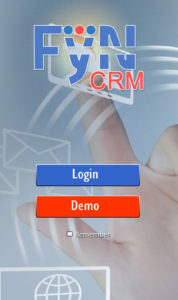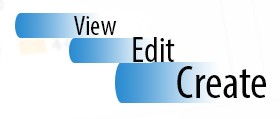In our SuiteCRM Mobile App User Guide we cover End-User Journey with easy steps to configure and make the FyNCRM app intuitive to use for everyone. We will explore areas from basics of logging into the app to creating any record might be contact, account, lead or custom module.
Readers of SuiteCRM Mobile App User Guide doesn’t require to be with any technical background or prior knowledge of FyNCRM. It is advised that you are smartphone literate, that you are familiar with using your chosen mobile OS and have know how on SuiteCRM as end-user to get started with best SuiteCRM Mobile App for Android & Apple iPhones